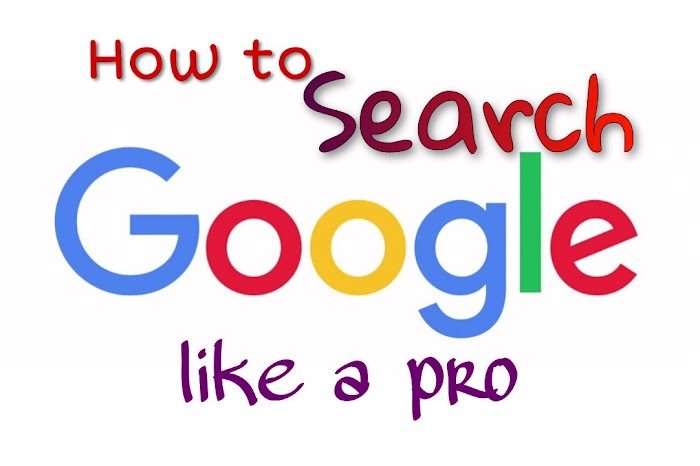
Do you know there are certain tweaks you can add to your google search to help you find exactly what you are looking for? Google is one of the greatest digital tools we have today. Google contains a vast array of information and aims at providing the right information based on the search query inputted by the user. It does this by displaying various links to websites on that particular content. When searching google you can narrow down your search results to find the exact content you are looking for,
Search for exact phrases
If you are looking for an exact phrase or sentence from a website, use quotation marks("") to in your search. For example, when "Apple has an incredible journey of how it grew" is searched, google displays websites with the exact phrase.
Search for a particular file type
You can restrict your Google search results to a particular file type by adding 'filetype:' to the end of your search. For example, if I want to search for only PDF materials on Samsung smartphones I will search Samsung smartphones filetype:pdf.
Search within a Certain site
Search within a Certain site
Use site: to search for particular content within a certain site. For example, if I want to find content relating to 'smartwatch' on amazon.com.
Search a missing word
Search a missing word
Perhaps you want to make a search, but you do not know a particular word in the phrase use an asterisk(*). It works as a wildcard and helps you find the missing word in a phrase. For example, searching Norm of the * Family * gives search results of Norm of the North Family Vacation, a 2020 movie
Search similar content
Exclude word
When making a search you can exclude a certain type of content using -word. This is useful when searching for words with different meanings. For example, searching for 'extraction -movie' gives us results excluding the 2020 Extraction movie.
Time Range


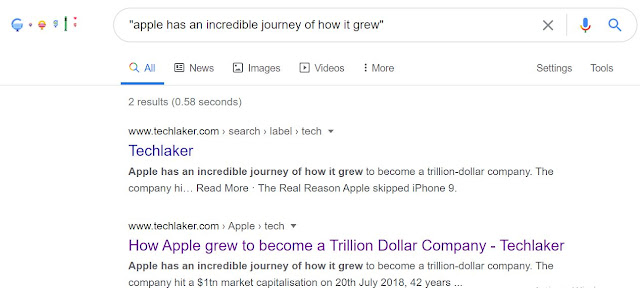

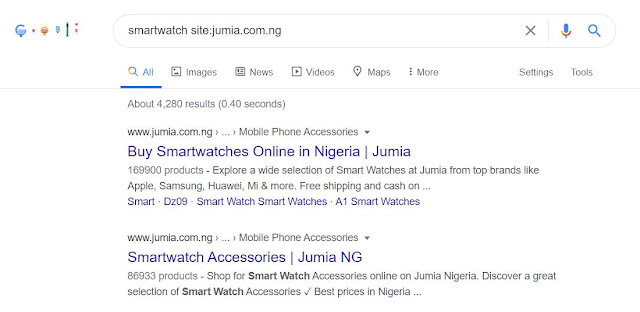

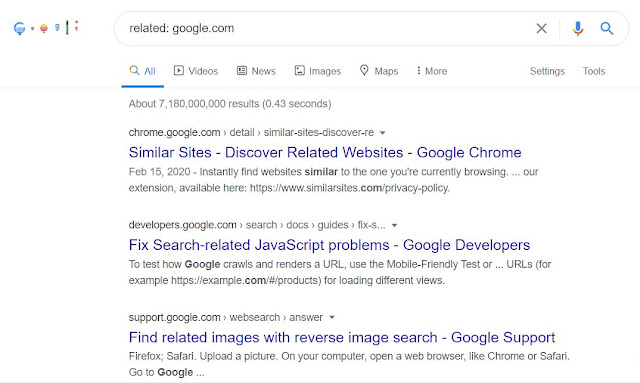
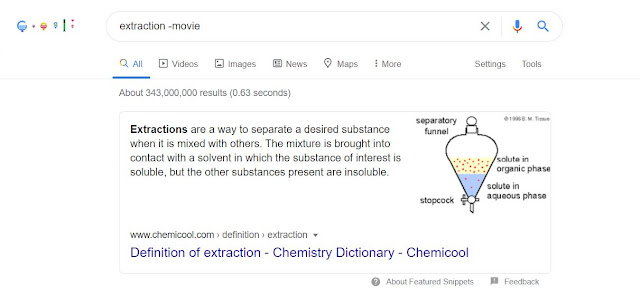


0 Comments: