
How to set up a WhatsApp account Without using your Phone Number
WhatsApp is one of the most popular instant messaging apps, it has over 2 billion users in over 120 countries around the world. It helps us connect with friends and family as it provides so many useful features on the app.
Before you get started with WhatsApp, you need to create a WhatsApp account using your phone number since WhatsApp uses your phone number as your primary ID. However, if you do not want to share your phone number with people due to privacy reasons, you can create a WhatsApp account without using your phone number, but using a virtual phone number instead. With a virtual phone number, you can either create a WhatsApp account using a fake phone number, or create several WhatsApp accounts. You can do this using a virtual phone number application like Google voice.
Google Voice is an application that offers virtual phone numbers to its users. With Google Voice, you get a free phone number for calls, text messages, and voicemail. You can use the apps on smartphones and computers, and you can link your number to any mobile or landline number.
Registering on Whatsapp is not a difficult task. After you get your free virtual number and do the verification process, install WhatsApp on your phone, register using the virtual number, and write the OTP. After doing this, you will be able to use WhatsApp without any hassle.
Google voice has a web application and is available for both Android and iOS devices
Google Voice is one of many virtual number applications you can use for WhatsApp verification. Other virtual number applications include Nextiva, Grasshopper, Primo, EVoice and Freshcaller.


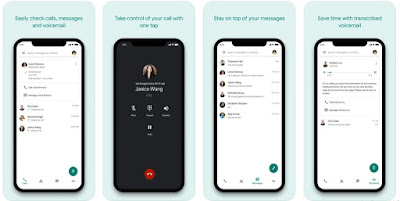

0 Comments: