Unlike in the past, we no longer need large cameras to take great photos. Taking great photos is a skill virtually anyone can do, all you need is a smartphone and you're good to go. With our smartphones having the ability to take photos, editing photos comes as a great need. Here are the top five mobile apps you can use for editing photos.
1. Snapseed
Snapseed is a great photo editing app designed by Google LLC. It contains a lot of creative tools to bring your photos to life. It also loaded with professional-grade presets and tools to make editing quick and simple. What will usually take several hours of work in photo editors like Photoshop and Lightroom, is fully available on Snapseed. Snapseed allows you to edit your photos to improve their aesthetic quality. You can then save, share, and export your final edited Snapseed photo.
Pros
- Free!
- Used by amateur and professional photographers alike
- User-friendly
- Simple finger swipe sliders to edit images
- No advertisements
Cons
- Requires a slight learning process
- Save options aren’t very intuitive
- Social network integration options aren’t as clear as they could be
2. Adobe Photoshop Express
Available on iOS and Android | Free
Best for All-around photo editing.
Adobe Photoshop Express is an exceptional photo editing app designed by Adobe Inc. Adobe takes many of Photoshop'best photo editing tools and squeezes them into a mobile app. It provides plenty of advanced features and a quick sharing option when you finish editing a photo. It has all the tools you’d expect – cropping, red-eye correction, brightness, contrast, saturation, filters, borders, etc. However, it also has a great selection of smart filters.
Pros:
Offers both simplicity and technical customization.
Clear, easy-to-navigate.
Collaborates great with other Adobe products.
It’s free!
Provides the necessary edits to upgrade a photo significantly.
Con:
Although it’s officially “free,” certain features require Creative Cloud membership. A subscription that renews annually or monthly, that’s a huge negative.
3. VSCO
Adobe Photoshop Express is an exceptional photo editing app designed by Adobe Inc. Adobe takes many of Photoshop'best photo editing tools and squeezes them into a mobile app. It provides plenty of advanced features and a quick sharing option when you finish editing a photo. It has all the tools you’d expect – cropping, red-eye correction, brightness, contrast, saturation, filters, borders, etc. However, it also has a great selection of smart filters.
Pros:
Offers both simplicity and technical customization.
Clear, easy-to-navigate.
Collaborates great with other Adobe products.
It’s free!
Provides the necessary edits to upgrade a photo significantly.
Con:
Although it’s officially “free,” certain features require Creative Cloud membership. A subscription that renews annually or monthly, that’s a huge negative.
3. VSCO
Like Instagram, VSCO combines a camera, editing tools, and an online community.
VSCO is among the best photo editing apps for professional photographers due to its vast array of filters and advanced effects that users can access with in-app purchases. This app features a set of stunning filters that make your photos look. VSCO also allows you to share your photos instantly on social media.
Pros:
Basic editing features that allow you crop photos and adjust the exposure, colour and sharpness
Great for Instagram
Natural-looking cool effects.
Natural-looking cool effects.
Cons
It forces users to make in-app purchases.4. Adobe Photoshop Lightroom CC
Available on iOS and Android | FreeBest for professionals and those wanting to make quick pro adjustments.
Adobe Lightroom CC is the photo editing app used by pro photographers due to the set of high-quality adjustment tools presented offers. This app is well-known for its powerful editing tools that offer all unique features like exposure, colour, white balance, gradient, clarity settings.
Pros
- Powerful advanced adjustments and corrections
- Support share photos to Instagram, Facebook, Twitter, Flick
- Save photos on Adobe Creative Cloud so that you can access them on other devices through the cloud.
- Impressive controls with effective synchronization.
Cons
It is quite complicated for beginners to use5. Prisma Photo Editor
Available on iOS and Android | FreeBest for: Turning your photos into artistic “paintings” and “drawings.”
Prisma photo editor stands out because of its cool artistic filters, unlike most artistic filters on other apps. This app turns photos into paintings which like they were painted by a professional artist.
Prisma also has its own online community where you can share your image to your Prisma feed.
Summary
There are so many amazing photo editing apps out there, even beyond these five mentioned. To find the best photo editing app for you, you will need to first consider what you want to achieve and then test some photo editing apps. See other apps you can use for designing and creative work



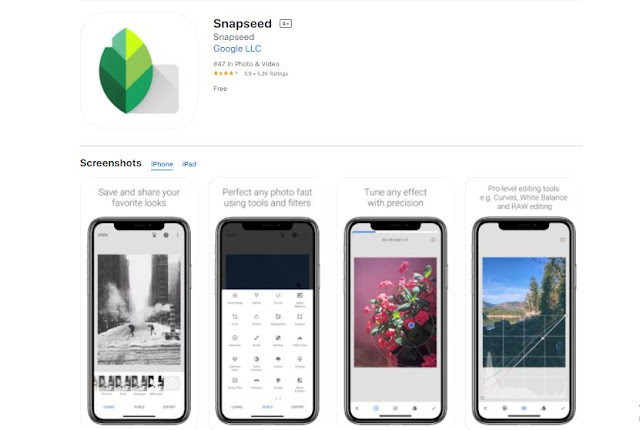
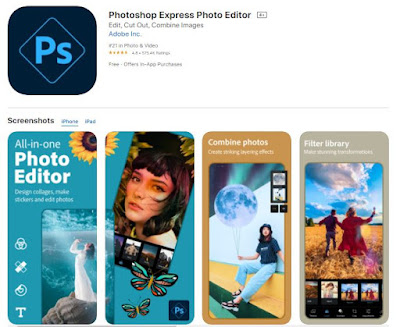
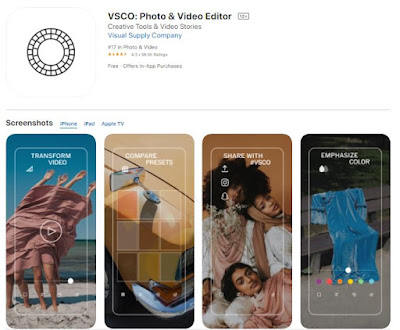



Nice article
ReplyDeleteIt has really help me save time
I really want to see more of this
Very helpful article
ReplyDeleteIt has helped me a lot
Please I want to see more like this